For quick access to the Auggie app in case of an emergency or unsafe situation, we recommend that you place the Auggie app icon in the dock of your iPhone or iPad for quick access.
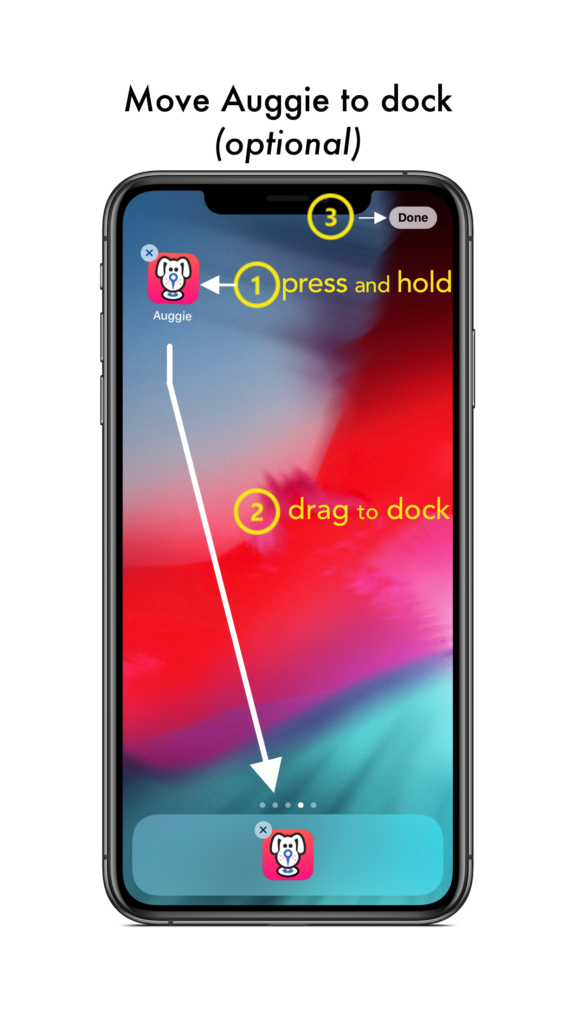
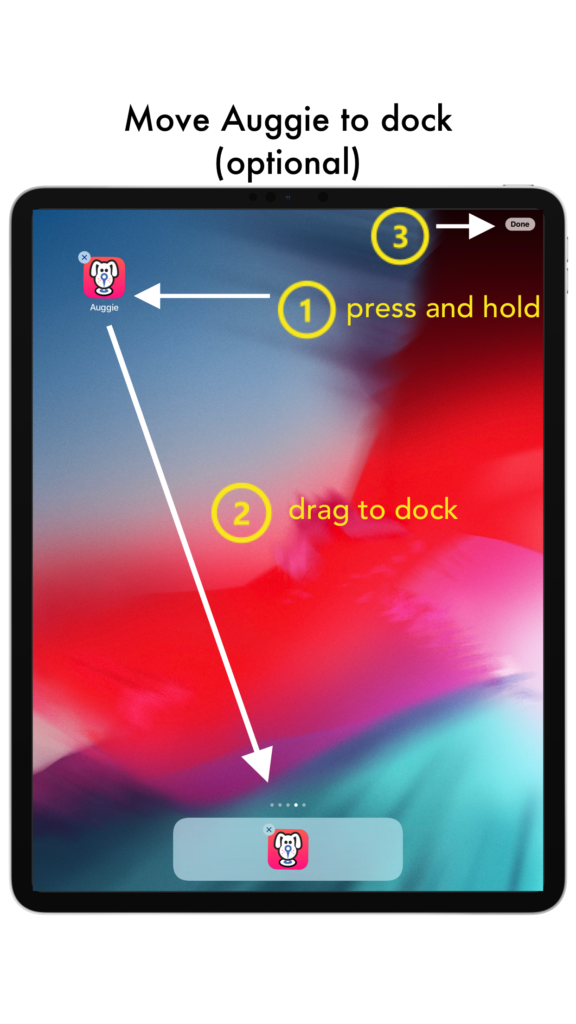
Here is how to do it…
- Touch and hold the Auggie app on the screen until the icons jiggle.
- Drag the Auggie app icon to the Dock at the bottom of the screen.
- Press the Home button to save. Or on an iPhone X, press Done.
Note: If you press firmly, then instead of jiggling, you might see Quick Actions for the app. Tap outside of the Quick Actions list, then touch and hold the app lightly to try again.
